PocketExpense Pro
Business expense tracking software for the Pocket PC
Overview
Most Pocket PC devices have essential applications such as PocketWord and PocketExcel included with the system. One application which is conspicuously missing from this list is a good expense tracking application. There are existing applications written for the older WinCE devices, but nothing designed specifically for the Pocket PC- until now!
PocketExpense Pro is a premier expense tracking application which can save you the time and hassle of recording your business expenses. In addition to recording expenses, PocketExpense Pro can export the recorded data to a file for syncing with an MS-Excel spreadsheet as your printable expense report!
You can use PocketExpense Pro to record your business expenses while you wait for your flight at the airport, or while you are flying to your next destination. Recording your expenses as-you-go is highly recommended by experienced business travelers for people who want to maximize their time.
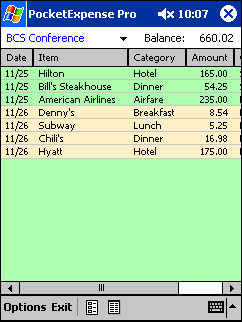
Version 4.0
Once you arrive back to your office, you can export all your expenses from PocketExpense Pro to a standard text file, autosync your PocketPC with your Desktop System, and use the supplied Visual Basic MS-Excel macro to sync the specified trip expense entries with your custom MS-Excel spreadsheet.
What’s unique about PocketExpense Pro, is its level of user customization. You can define your own category labels, and specify where the categorized data will be synced in your MS-Excel spreadsheet.
Major Features
- Simple and functional user interface
- Easy data entry
- Fully customizable display
- User-defined categories
- Can store multiple trips
- Database file for storing entries and settings
- Visual Basic Macro included to sync data with MS-Excel Spreadsheet
- Optimized and compact C code
- Runs on all Pocket PCs with WinCE 3.0 and newer
- Customizable currency units
- Extra custom fields
- Mileage multiplier factor
- Greatly improved MS-Excel syncing capabilities
- Popup numerical input pad for easy numerical entry
- English and UK date format
- QIF and CSV exported files
- User-defined payment field
- Trip Summary view
- Row sorting by selected column header
- ClearType support for clearer display text
- Adjustable font size for main display
- Can export HTML file format
- Password screen protection
- Can select attendee names from main Contacts Database
- Compatible with the Pocket PC 2002, 2003, and Windows Mobile 5 OS
System Requirements
This application will install and run on the Microsoft 2002/2003 OS Pocket PCs and the Windows Mobile 5 and 6 OS devices. Requires a device that uses a stylus and touchscreen for input.
Note: This application will not run on the Palm OS, Nokia OS, or Blackberry OS devices.