Remove Maximum Maker ads from Firefox, Chrome, Internet Explorer
The caveats pertaining to the effects of Maximum Maker virus on a PC should be taken care of without delay, so follow these steps to get the removal job done.
As questionably user-friendly as it is, the regular e-commerce doesn’t get nearly as annoying as malicious advertising fulfilled by adware. The evolution of computer infections into a growingly mercantile realm gave birth to applications that are focused strictly on serving ads. Maximum Maker represents an old-timer family of these products. In fact, it is one of the many copycat infections, with new samples emerging several times a month. Although it claims to “boost your browsing potential to the max”, the actual state of affairs will make this potential fall down to the very minimum. Its activity is accompanied by an insane volume of ads appearing across visited websites regardless of the browser used and the type of site opened. It can be hard to stay clear of threats like this one, because they silently get into computers along with other programs, without the user being notified appropriately.
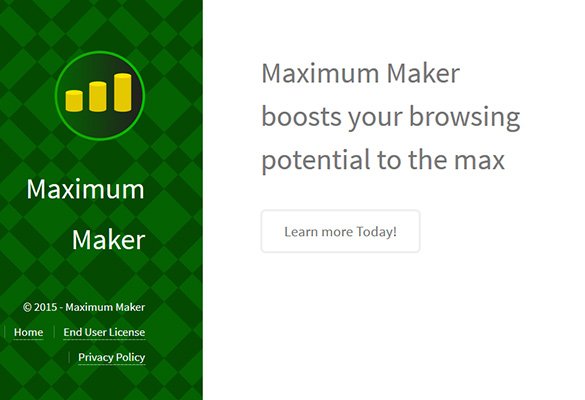
Instead of enjoying the content kindly provided by site owners, those infected will be bound to view obnoxious “Ads by Maximum Maker” deals, coupons, software update recommendations and banners. This nasty utility is built to automatically obtain the extent of privileges on the system that suffice it to inject arbitrary graphical components wherever it pleases as long as compatible browsers are used. The problem is it runs smoothly in all popular browsers, including Chrome, Firefox and IE, therefore most users will be affected.
Some techniques employed by Maximum Maker are less conspicuous than the blatant activities listed above. The adware also causes interstitial pages to be triggered at random, and they stay open behind the current window, causing the load time for subsequent web pages to increase. Furthermore, some words become underlined and hyperlinked, so they will generate popups when the mouse cursor is pointing at them. This whole ad campaign inside the machine is extraordinarily irritating any way you slice it. The users can’t surf the web with due peace of mind. The victim’s privacy isn’t safe either, because the browsing information harvested by Maximum Maker can be processed and shared with interested third parties. The sole way to make this fraud discontinue is to detect, isolate and eliminate the adware itself.
Maximum Maker removal with automatic cleanup tool
An optimal workflow for eliminating the Maximum Maker adware is to leverage a security application which will identify all potentially malicious software on your computer and handle it the right way. This approach ensures thoroughness of the removal and system remediation, and allows avoiding unintended damage that might occur as a result of manual malware deletion.
1. Download and install Maximum Maker removal software. Launch it and click the Start New Scan button. Wait for the application to check your computer for threats

Download Maximum Maker ads remover
2. When the app is done scanning your system, it will come up with an extensive list of detected objects. Click the Fix Threats option to have the utility completely remove this adware and affiliated infections found on your PC.
Uninstall troublemaking software through Control Panel

– Go to Start menu and select Control Panel on the list

– Click on the Uninstall a program (Add or Remove Programs) button

– Take a good look at the software list displayed. Search for Maximum Maker or other questionable items that look like they are ecommerce-related. When found, the culprit should be uninstalled
– Be advised Maximum Maker should but may not necessarily be listed anywhere on Control Panel therefore it may be problematic to figure out which particular program is associated with the virus in your case. If you are unsure, stick to the automatic cleanup advice or try the browser reset option described below.
Get rid of Maximum Maker ads by resetting the affected browser
FYI: This procedure will lead to the loss of custom browser settings, including bookmarks, cookies, passwords saved, and all browsing history. Also, some components of the virus may be beyond the browsers proper. Please keep this in mind when making a decision to proceed.
Reset Internet Explorer to its defaults
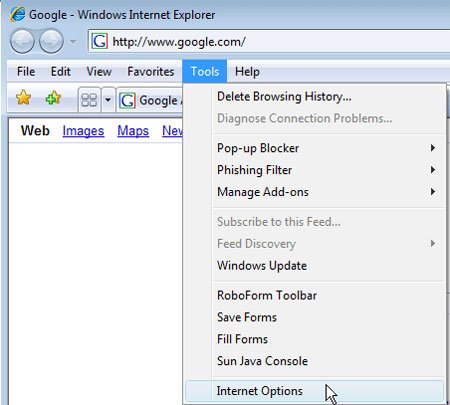
– Go to Tools –> Internet Options
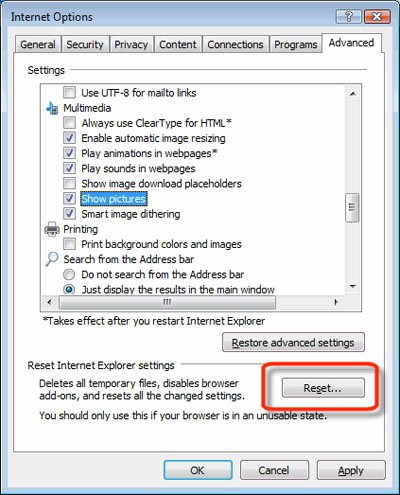
– Select the Advanced tab as shown below and click the Reset button
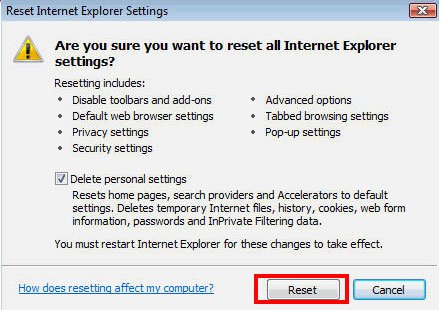
– Read the warning about the effects of resetting IE. If you are sure, proceed by checking the Delete personal settings option and clicking Reset
Reset Mozilla Firefox
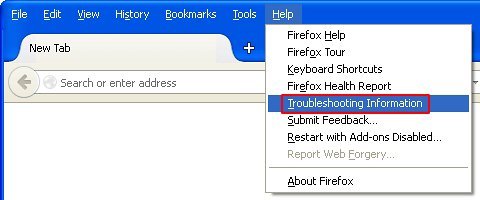
– Go to Help –> Troubleshooting Information
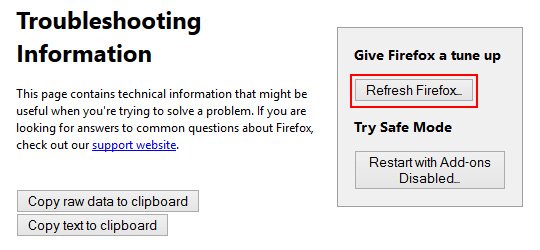
– Firefox will come up with the Troubleshooting Information screen. Click the Refresh Firefox button to complete the process
Reset Google Chrome
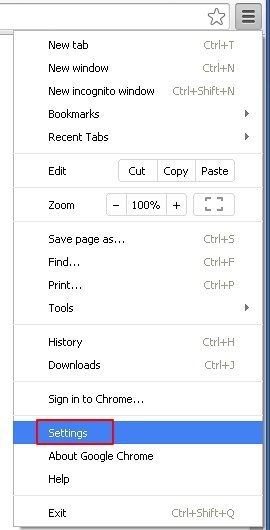
– Go to the Chrome Menu icon and pick Settings on the list
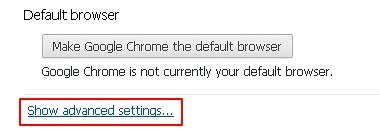
– Click on the Show advanced settings button
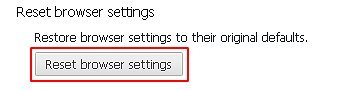
– Click on the button reading Reset browser settings
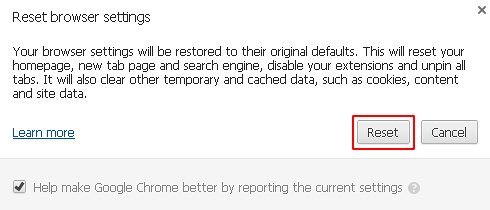
– On the notification box that pops up, review the consequences of Chrome reset and click Reset if it’s ok with you
Double-checking never hurts
To make sure the Maximum Maker adware has been removed, consider running an additional security scan as a completion of the cleanup procedure.

Download and install Maximum Maker removal software
Leave a Reply