Remove Delta-Homes homepage hijacker in Chrome, Firefox, IE
Delta-Homes is the name for a piece of adware that makes web browsing on an infected PC incredibly complicated, especially in terms of the freedom of choice for which websites to go to and when. Although this is not a severe threat computer-wise and it doesn’t cause direct damage, its impact quickly grows unbearable due to random Internet traffic rerouting.
Before the malicious activity actually commences, the adware payload has to get in. This process is always assisted by third-party software that contains an undeclared or vaguely mentioned extra object. Not reading the Terms of Service for apps being installed or paying insufficient attention to the setup details might well get you in trouble because something bad may sneak inside unnoticed and mess things up. Thus far, the programs that got caught red-handed for distributing the Delta-Homes.com virus are Desk 365, eSafe Security Control, GoPlayer, and DvdVideoSoft Free YouTube Download; be advised these mediators are always free of charge, which sometimes tends to have side effects at the end of the day.
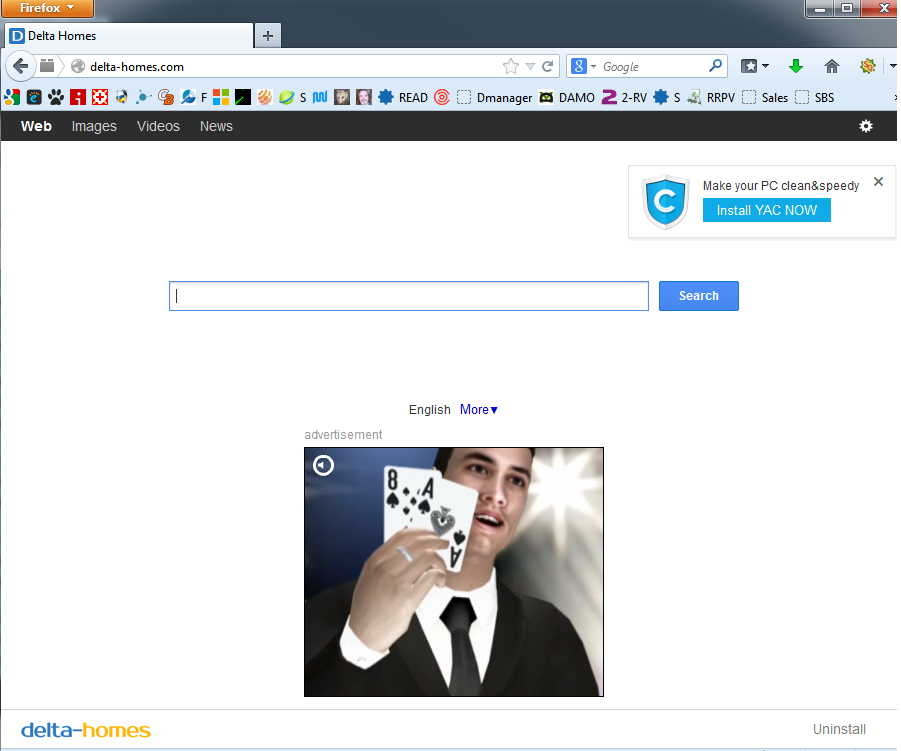
The stealthy infiltration phase being completed, this adware installs an extension to all web browsers that are being used on the system – it’s got add-ons for Internet Explorer, Mozilla Firefox and Google Chrome in store. The extension is programmed to act more intrusively than its regular counterparts, getting way too broad permissions and literally hijacking browser preferences. As a result, the homepage as well as the default search provider get altered to delta-homes.com, which basically means this site is going to be among the most frequently visited ones on the affected machine. The landing page itself is both harmless and of no use. It triggers a new tab when a search query is entered, completely outsourcing all searches to another service. But before the redirect occurs, a victim sees a more-than-prominent banner and a graphical ad in the top right-hand corner of the page. A greater number of hits hence make the adware authors a prettier buck, that’s the whole point.
Not a shadow of a doubt is left with regard to how to treat this virus if it’s on a computer – Delta-Homes removal is the sole tactic that makes sense. Getting down to this process may frustrate many because simply uninstalling the undesired extension is both problematic and ineffective. To get rid of this infection for good, one needs to apply several vectors of system cleanup.
Delta-Homes removal with automatic cleanup tool
An optimal workflow for eliminating the Delta-Homes virus is to leverage a security application which will identify all potentially malicious software on your computer and handle it the right way. This approach ensures thoroughness of the removal and system remediation, and allows avoiding unintended damage that might occur as a result of manual malware deletion.
1. Download and install Delta Homes removal software. Launch it and click the Start New Scan button. Wait for the application to check your computer for threats

Download Delta Homes remover
2. When the app is done scanning your system, it will come up with an extensive list of detected objects. Click the Fix Threats option to have the utility completely remove Delta Homes and affiliated infections found on your PC.
Uninstall troublemaking software through Control Panel
– Go to Start menu and select Control Panel on the list
– Click on the Uninstall a program (Add or Remove Programs) button
– Take a good look at the software list displayed. Search for Delta Homes proper or affiliated apps that were installed recently and prior to the hijack issues. These are usually free browser helper objects, Flash-related software, file format converters, media apps and the like. When found, the probable culprit should be uninstalled
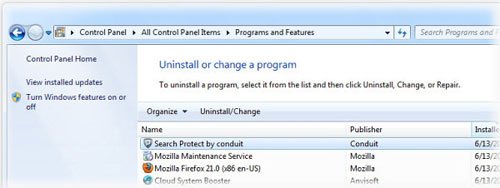
– Note that Delta-Homes may not be listed on Control Panel therefore it may be problematic to figure out which particular program is associated with the virus in your case. If you are unsure, stick to the automatic cleanup advice and / or try the browser reset option described below.
Remove Delta-Homes virus by resetting the affected browser
This part of the guide encompasses easy-to-follow steps required for terminating the activity of the adware under consideration on major web browsers it affects.
Reset Internet Explorer to its defaults
– Go to Tools –> Manage add-ons
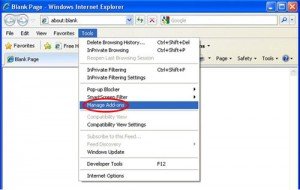
– When on the Manage add-ons interface, click on Search Providers in its left-hand section and select a service that you would like to use as your preferred engine by right-clicking it and picking Set as default option. Also, do not fail to eliminate Delta Homes or Delta Search from this list by selecting Remove in the context menu.
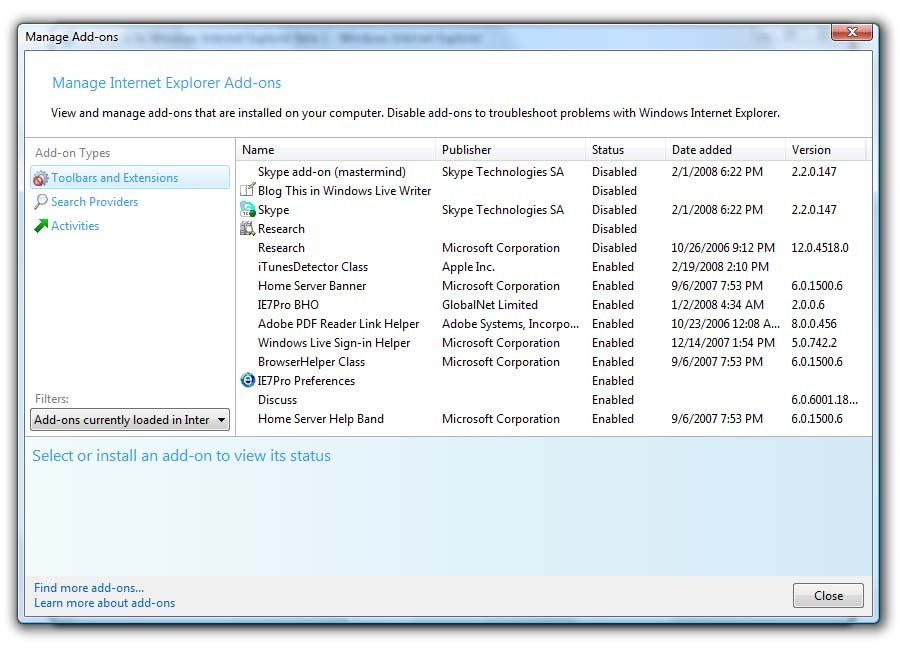
– Click Toolbars and Extensions item on the same screen, find Delta Homes there and delete it through the same procedure as the one described in the previous step
– In order to set the preferred IE homepage, select Internet Options under Tools, then proceed to the General tab and type in the desired address under Home page instead of delta-homes.com

– To get the altered IE launch settings back to what they should be, right-click on the respective shortcut, select Properties, click on the tab called Shortcut and delete the entire string beginning with http://www.delta-homes.com/ from the field that says Target. Save the changes
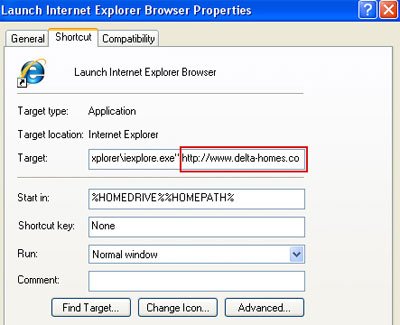
Delta-homes.com removal for Mozilla Firefox
– Type about:config in the address bar and hit Enter
– When Firefox comes up with the warranty alert, read it and click the confirmation button as shown on the image below.

– Type delta-homes in the Search field and press Enter. Doing so will return en entire list of Firefox preferences associated with this adware. Right-click on every one of these entries and select Reset from the menu each time
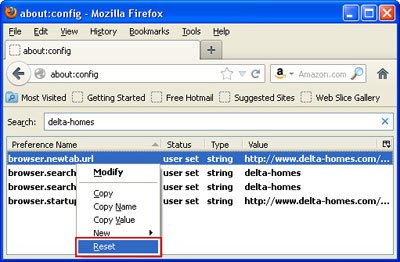
– Firefox shortcut settings can be debugged by doing the following: right-click on it, pick Properties in the pop-under menu, hit the Shortcut tab, and erase http://www.delta-homes.com/ along with all subsequent symbols. Save the changes made and exit
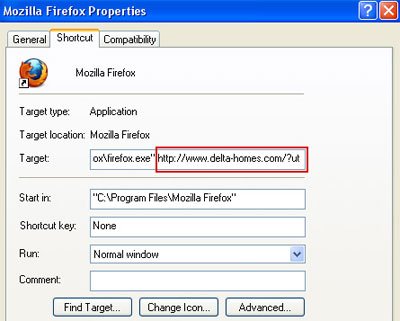
Delta-homes.com removal for Google Chrome
– Click on the Chrome menu icon, then select Tools –> Extensions

– Find the troublemaking add-on on the screen. The name of the specific bad extension may vary, so look for Delta Homes, DvdVideoSoft Free YouTube Download, Desk 365, eSafe Security Control, GoPlayer or others that appear suspicious. When found, the unwanted item should be deleted by clicking on the trash bin next to it

– Go back to the Chrome menu but now select Settings
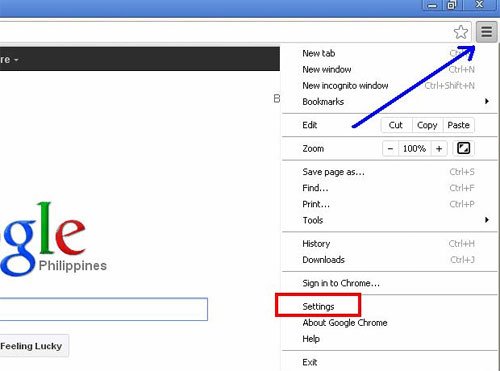
– Go to On startup sub-section, select Open a specific page or set of pages radio button, and click Set pages
– Chrome will now come up with Startup pages interface, where you should locate Delta Homes and remove it by clicking the X button as shown

– Under Home page, select Use the New Tab page
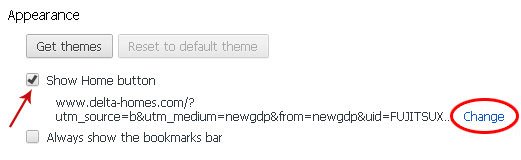
– Go to the Search sub-section and click Manage search engines. Examine the list to find the object named delta-homes and click the X button to its right in order to eliminate it. Be sure to also choose the search engine to be used by default
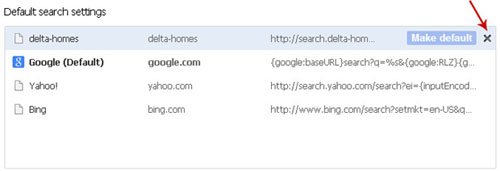
– Making the Chrome shortcut settings right is doable in the following way: right-click on the shortcut and select Parameters. Proceed to the Shortcut tab (the middle one), find the Target field below, and delete http://www.delta-homes.com/ from there. Be sure to save the changes before exiting
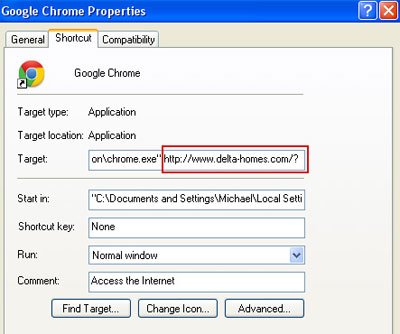
Double-checking never hurts
To make sure the Delta-Homes.com hijacker has been removed, consider running an additional security scan as a completion of the cleanup procedure

Download and install Delta Homes removal software


Leave a Reply