Remove Minerd.exe process to prevent resource overuse
Operating system overwhelmed by a single process called Minerd.exe? PC growing insufferably slow due to this activity? Learn what this executable is, how it may be abused by cyber crooks, and how to get rid of it for the sake of normal computer usage experience.
Minerd.exe is a process that, when running on a computer, significantly deteriorates its performance. Although not quite a virus by essence, this executable causes a great deal of inconvenience to the user and possibly even damage to the target system. Labeled by some security applications as a malicious object, the best known alias being Win32/BitCoinMiner, minerd.exe consumes PC resources that would otherwise be used for the regular OS work. As a result, the system slows down to a crawl. Another bad facet of this problem is that your machine is most likely to be simply exploited by a third party without your authorization.
So, what goals does minerd.exe pursue? It’s used for deploying the so-called Bitcoin mining, which is Bitcoin’s proof-of-work system. This process is really dependent on computing power, and in this framework your PC’s CPU comes in handy. Whereas you might have installed the respective mining software on your own to earn units within this fairly complex system, some cybercriminals are known to distribute it in a covert fashion to further make use of victims’ machines in a large-scale underhand mining scheme.
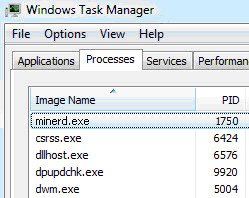
Minerd.exe can be easily spotted under the Task Manager’s Processes tab. It alone might make the CPU up to 100% busy at its functioning peaks, leaving barely any processing capacity for the rest of the applications. The PC may therefore simply not cope with the routine tasks, even primitive ones. Of course this process can be terminated through the Task Manager, but it tends to reappear. Consequently, whether Bitcoin mining is taking place on your computer without your consent or it’s your own initiative which causes you too much trouble, it’s best to employ a procedure intended for removal of minerd.exe process along with the software it’s linked to.
Minerd.exe removal with automatic cleanup tool
An optimal workflow for eliminating minerd.exe process is to leverage a security application which will identify all potentially malicious software on your computer and handle it the right way. This approach ensures thoroughness of the removal and system remediation, and allows avoiding unintended damage that might occur as a result of manual malware deletion.
1. Download and install Minerd.exe removal software. Launch it and click the Start New Scan button. Wait for the application to check your computer for threats

Download Minerd.exe remover
2. When the app is done scanning your system, it will come up with an extensive list of detected objects. Click the Fix Threats option to have the utility completely remove Minerd.exe, affiliated infections and possibly other malware found on your PC.
Leave a Reply